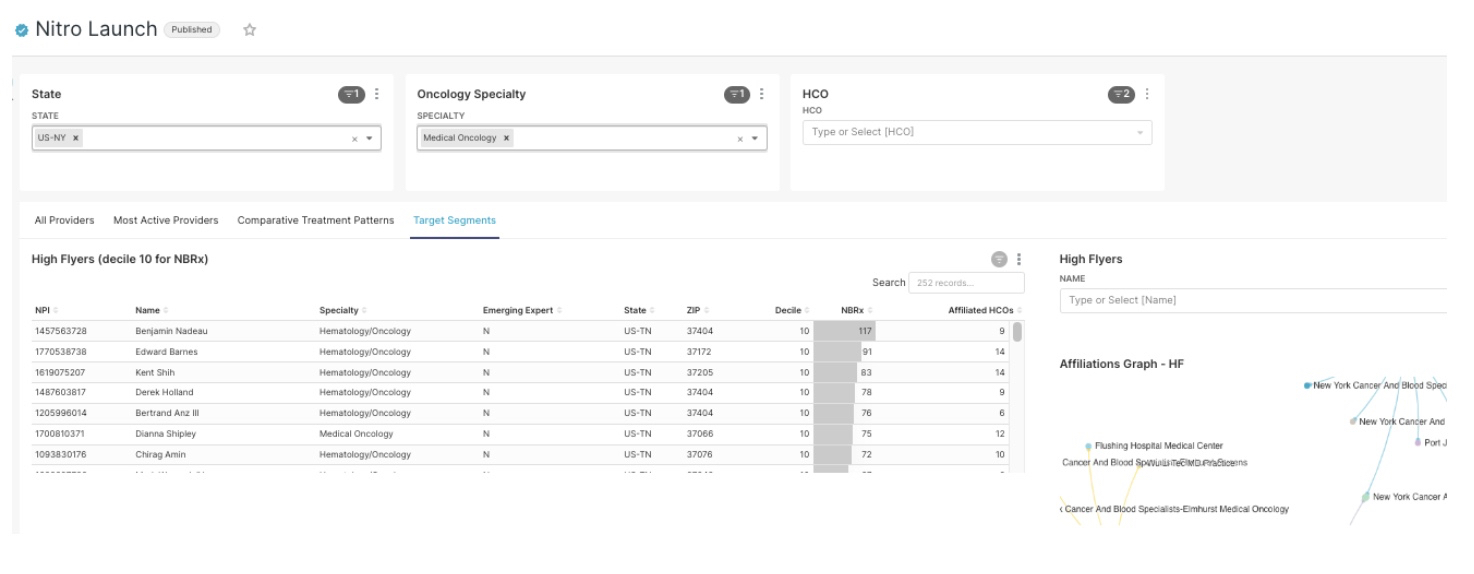Nitro Launch
To assist users in launch planning, post-launch tracking, and retargeting as a reaction to market events, a new business application, Nitro Launch, is available in Explorer. Nitro Launch uses provider data and Nitro Deciling, along with a new dashboard with several embedded charts, to help users visualize different deciling models to identify target segments of providers. Users can also send the target list and decile values to CRM or Align using Nitro’s outbound connectors.
Business apps are enabled on demand based on a customer’s needs. Submit a support ticket to add the Nitro Launch app to your Nitro environment.
Once a Nitro Deciling job is configured and run, users can visualize various deciling information in Explorer using the Nitro Launch dashboard.
For example, from the first tab, users can view provider population, top specialties, and provider density on a map.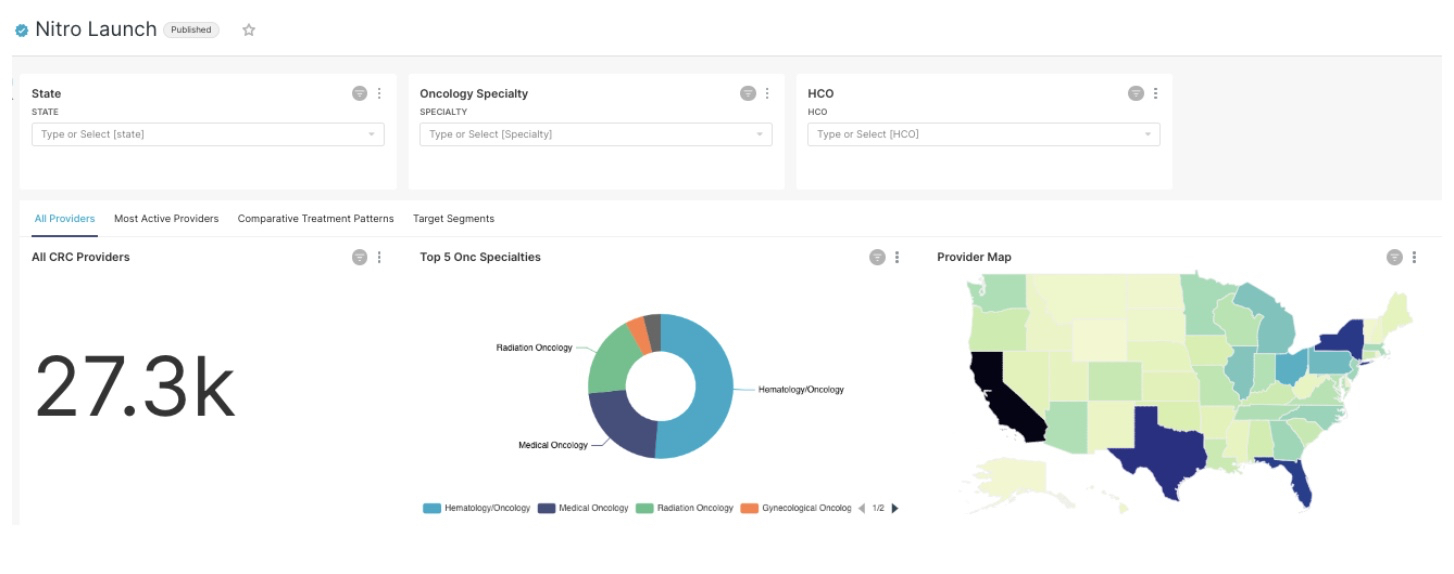
From there, users can explore top deciles within a chosen decile model in more detail based on their needs.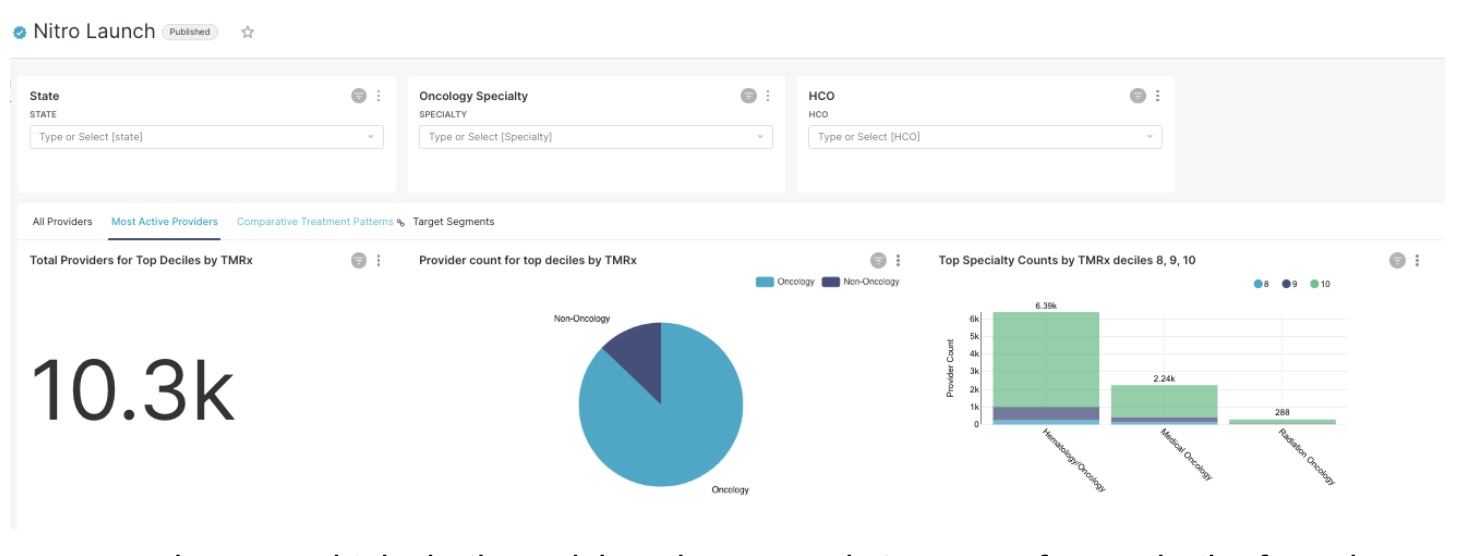
Users can also run multiple decile models and compare their outputs for top deciles.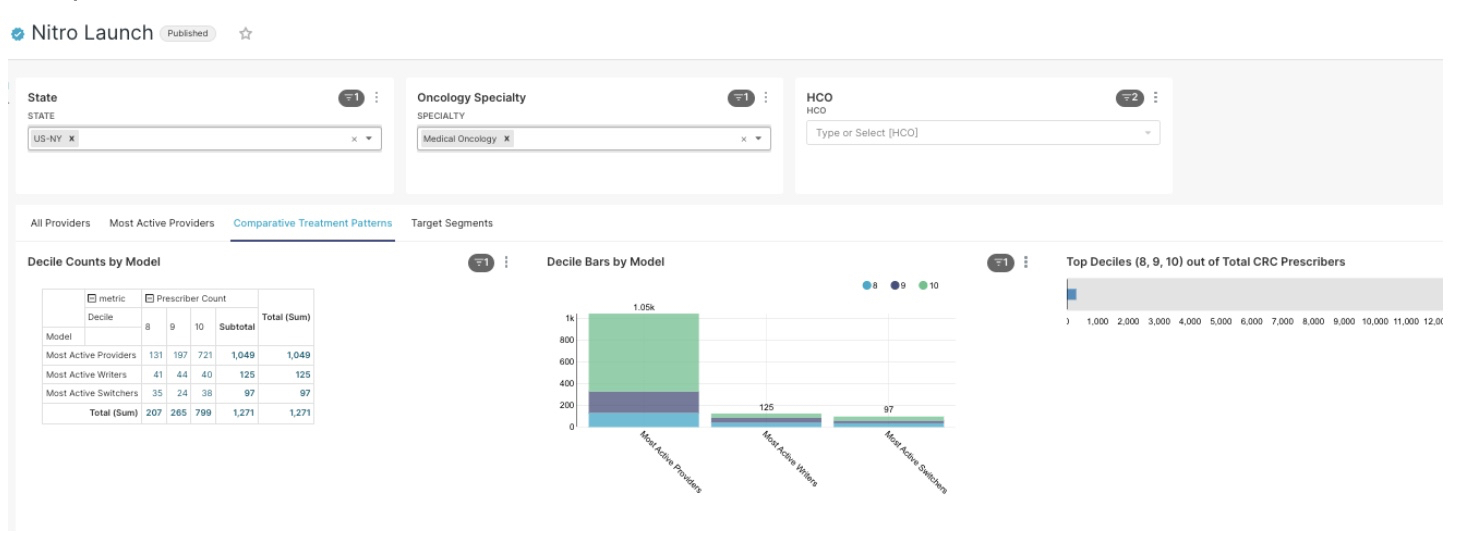
Finally, users can identify target segments and provider lists. They can also blend data from Network and Link to add more useful attributes, such as affiliations and KOL flags.